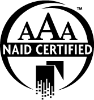Fraudulent activity is still very prevalent in society today. Business owners frequently become a target with little to no warning. A common misconception that many businesses believe that is only large corporations get attacked, but this is not true.
As a matter of fact, small businesses are much more likely than large businesses to get hit with fraud.
More than half of business owners are in denial about data breaches, with 48% of small businesses in the U.S. and Canada reporting that they don’t believe they’re big enough to be a target of fraud. But in 2018, small businesses ranked highest in fraud frequency at 42% compared to large corporations.
As a business owner, you’re probably wondering what you can do to protect yourself. Creating a company culture that promotes security and data destruction is the first step to protecting your business. Employees who are on your side and are on the same page with you in terms of best practices will provide aid as an additional defense against fraud and data breaches.
Wondering how to do that?
Let’s get into it.
Implement a Workplace Policy
If you currently don’t have a workplace policy for your business, this is a good place to start. For example, a clean desk policy will get employees in the habit of mindfully securing confidential documents. It mandates that when an employee leaves for the day, their desk should be free of clutter and any sensitive files. This policy is effective because it means that confidential information is hidden away and less likely to fall in the wrong hands. Also, your workplace will look much more aesthetically pleasing when it is clutter-free. It’s been proven that people work much more efficiently if there is no clutter in sight.
If your company allows employees to work from home, ensure you have a remote work policy in place. Limit the kinds of information employees can access from home or physically remove from the office, especially if it’s outside their job duties. If working remotely, employees should only use a secure Wi-Fi network, rather than a public one at a coffee shop or restaurant. Privacy screens on laptops and other equipment is best practice. Require that employees come to the office to dispose of any confidential documents.
You can also use a shredding policy, where all confidential documents are securely stored away in lockable security bins, ready for when the documents either get picked up or you drop them off. Have a defined disposal process for all items that hold confidential information, including electronics. Even if you wipe the hard drives, the information can still be retrieved.
Provide Training for All Staff
Once you’ve finalized your policy, ensure that all staff are properly trained. Take the time to communicate effectively and make sure that all employees understand it completely.
Educating staff about potential risks and disposal procedures is essential. All employees should receive consistent training and regularly training about security updates. Training should be easily accessible and regularly offered.
And, you can make it fun for your employees. Security trainings don’t have to be endless PowerPoints, monotone speeches and dated videos. You can turn it into a trivia game, make it into a theme and transform the training into something engaging.
Make Risk Assessment a Priority
Once you have a policy in place, you need to check to see if it’s actually working. Create a risk assessment schedule to test the strength of your policy.
Invest in a high-quality anti-virus and firewall for your system, as well as spyware and malware protection. You should also make sure these are up to date on a regular basis.
Most businesses conduct their work online, with employees having access to various avenues of technology. Implementing strong, unguessable passwords and locking all company devices is essential. Passwords that require you to change them every 60 days is best practice. Don’t duplicate passwords by using the same one for multiple accounts. This leaves you vulnerable if one of your accounts gets hacked.
FileShred offers safe, secure, convenient, and cost-effective business document destruction services to businesses across the Hartford, Connecticut area. Whether you need to clear space at your office, safely dispose of sensitive files, or destroy documents in compliance with state and federal regulations, we’ve got you covered.
Shredding confidential documents and hard drives is your best line of defense against fraud and data breaches. Contact us today for more information or give us a call at (855)54-SHRED.